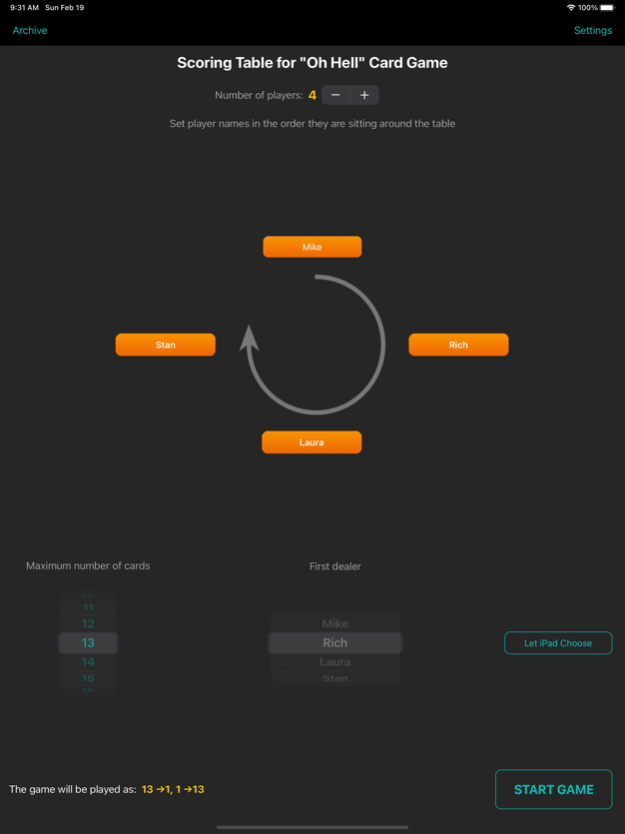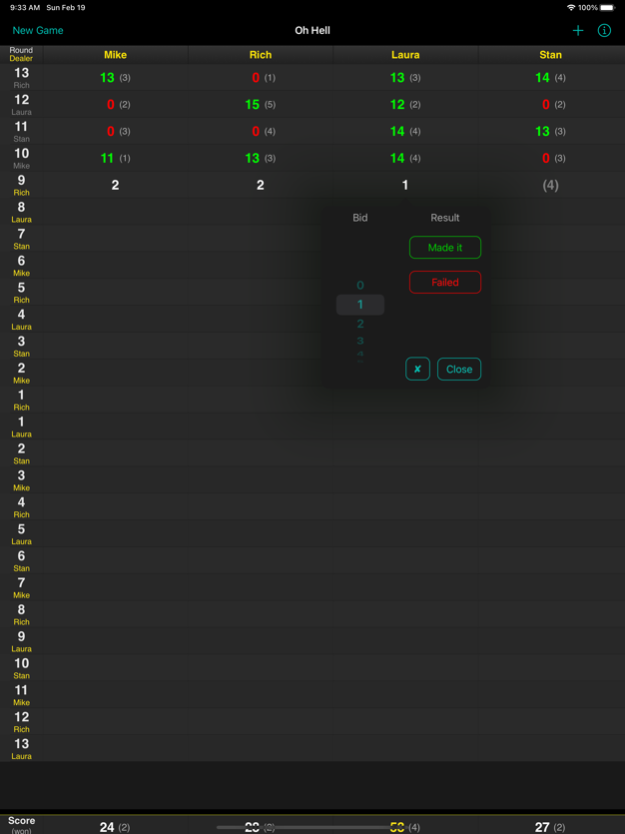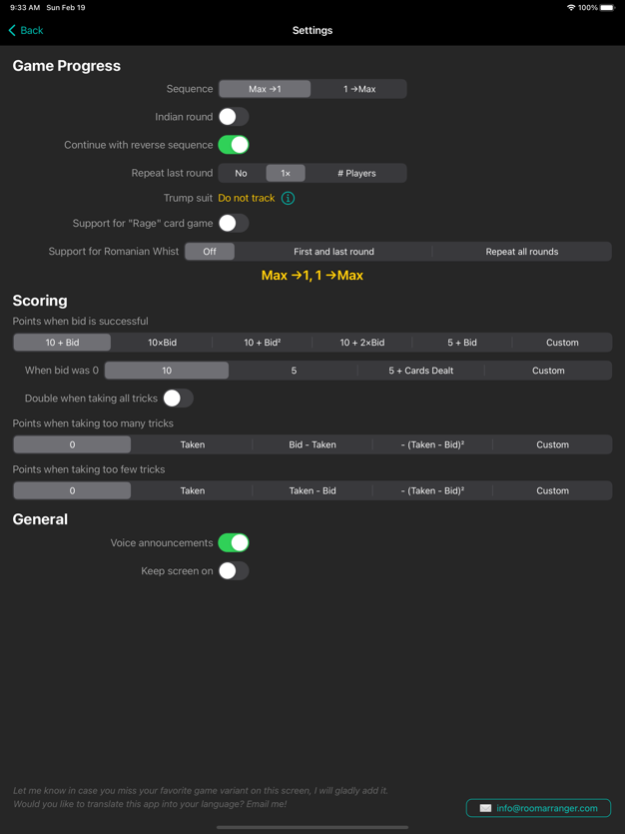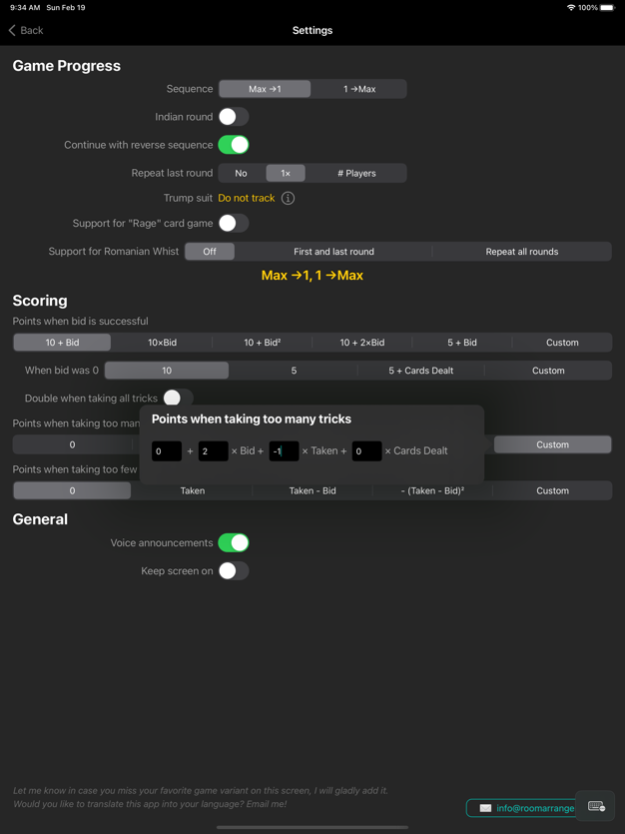Oh Hell Card Game Scoring 1.4.4
Continue to app
Free Version
Publisher Description
This app is here to help you with keeping the score for the popular card game Oh Hell.
Please note, this app does not play the game.
The scoring table itself looks probably the same way you are used to keep on the paper. This was my main goal when designing this app. To see the all rounds together. And to use the entire screen of the iPad.
Since this card game is popular around the world, many, many scoring variants are used. The Settings pane is here for you to select how your group plays the game.
There is a support for German Bridge, Romanian Whist, and you can use this app to score Rage card game too.
To play with more then 5 cards, you need to purchase the app.
++ The app is prepared to be translated to any language. Please contact me if you would like to translate it to yours.
Apr 11, 2023
Version 1.4.4
Fixed drawing result score under the white line of home screen indicator
About Oh Hell Card Game Scoring
Oh Hell Card Game Scoring is a free app for iOS published in the Recreation list of apps, part of Home & Hobby.
The company that develops Oh Hell Card Game Scoring is Jan Adamec. The latest version released by its developer is 1.4.4.
To install Oh Hell Card Game Scoring on your iOS device, just click the green Continue To App button above to start the installation process. The app is listed on our website since 2023-04-11 and was downloaded 0 times. We have already checked if the download link is safe, however for your own protection we recommend that you scan the downloaded app with your antivirus. Your antivirus may detect the Oh Hell Card Game Scoring as malware if the download link is broken.
How to install Oh Hell Card Game Scoring on your iOS device:
- Click on the Continue To App button on our website. This will redirect you to the App Store.
- Once the Oh Hell Card Game Scoring is shown in the iTunes listing of your iOS device, you can start its download and installation. Tap on the GET button to the right of the app to start downloading it.
- If you are not logged-in the iOS appstore app, you'll be prompted for your your Apple ID and/or password.
- After Oh Hell Card Game Scoring is downloaded, you'll see an INSTALL button to the right. Tap on it to start the actual installation of the iOS app.
- Once installation is finished you can tap on the OPEN button to start it. Its icon will also be added to your device home screen.